| Note |
|---|
| It will take about four hours to fully charge your tablet. |
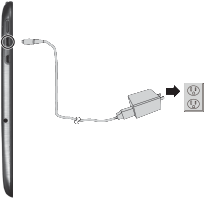
| Notes |
|---|
|
| Note |
|---|
| It will take about four hours to fully charge your tablet. |
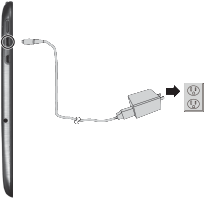
Touch or click images to make them larger!
Unbranded Windows 10.1" Tablet (UB-15MS10 and UB-15MS10SA)