Touch
![]()
Touch & hold
![]()
Double-Touch
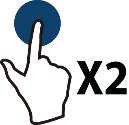
Drag
![]()
Flick
![]()
Pinch
![]()
Rotate
To change the screen orientation from portrait to landscape (or from landscape to portrait) turn your tablet sideways.
| Click or touch a gesture to learn more. | Touch
|
Touch & hold
|
Double-Touch
|
Drag
|
Flick
|
Pinch
|
Rotate To change the screen orientation from portrait to landscape (or from landscape to portrait) turn your tablet sideways. |
Touch or click images to make them larger!
Unbranded Windows 10.1" Tablet (UB-15MS10 and UB-15MS10SA)